An email request is a method of communication that is intended for a more detailed solution to the issue. If you have problems that require a description of the problem and attaching screenshots of photos/videos, always choose this type of communication. Send your request to the specified address support@bc.game, and you will receive a timely response by return letter. Rules for sending an electronic appeal with a description of the problem:
- The application must be sent from the email address specified at the time of account registration. Promotional emails do not serve as a means of communication to resolve issues;
- One problem, one request. Communicate in one message thread;
- The subject line of the letter should contain a brief request. It is necessary to describe the details in the text; if necessary, attach a photo of the problem for a deeper understanding of the category of the request;
- Politeness is the main criterion that must be present throughout the entire period of resolving the request;
- The order in which all requests are processed is on a priority basis. The reply time may differ depending on the ongoing workload of the customer support team. It comes within a few hours on average.
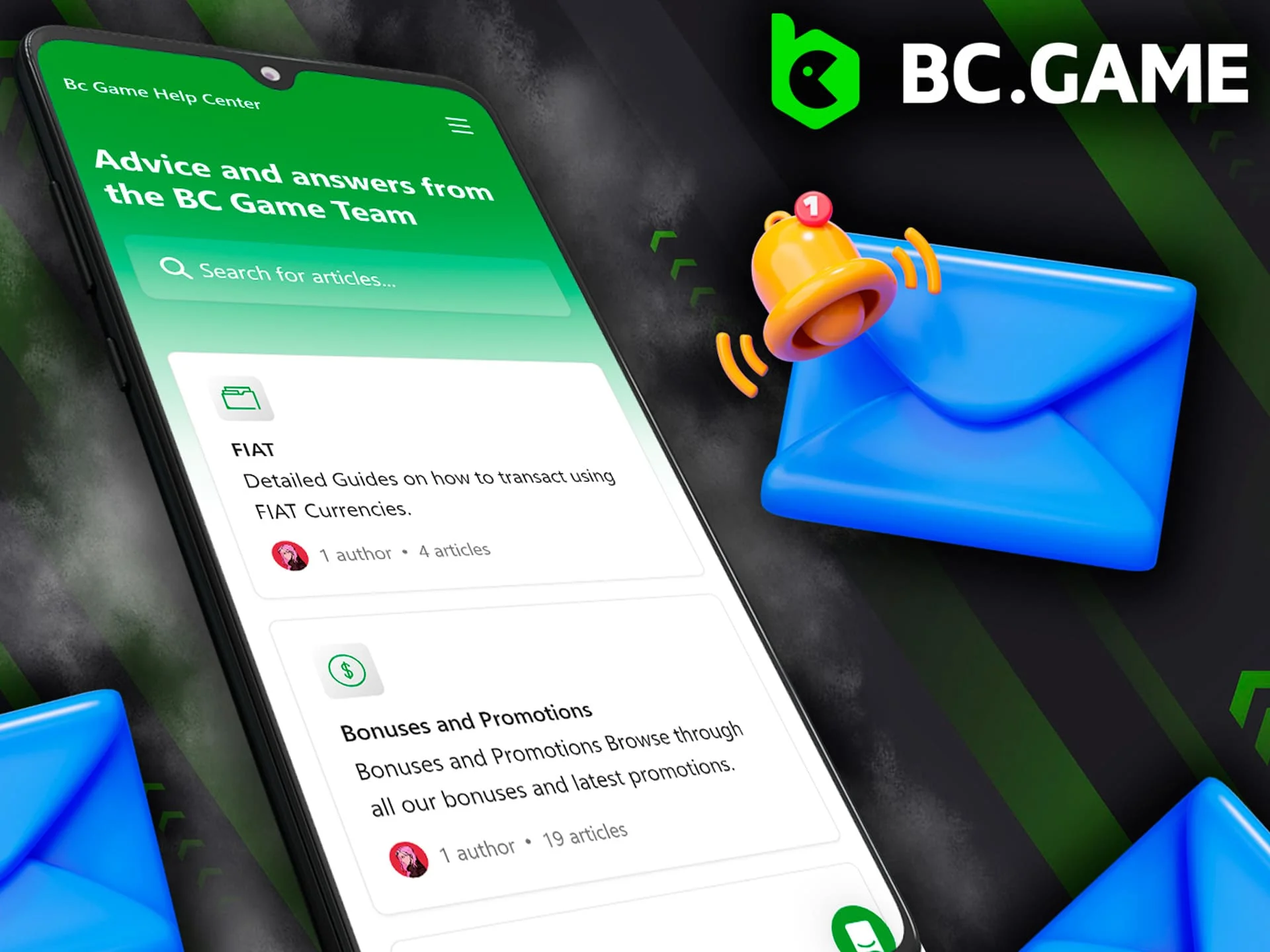
Online Chat
The fastest way to contact technical support is available directly on the BC GAME website. To do this, just click on the chat button, a window will appear for filling out your request. The entire process of communication with a specialist takes place in the dialog box. The chat button is available 24 hours a day. At any time of the day or night, a free specialist is ready to provide a comprehensive solution to the user’s question. Mostly the answer comes instantly, sometimes it happens with a delay of a couple of minutes. Online chat is available both on the website and in the mobile application.
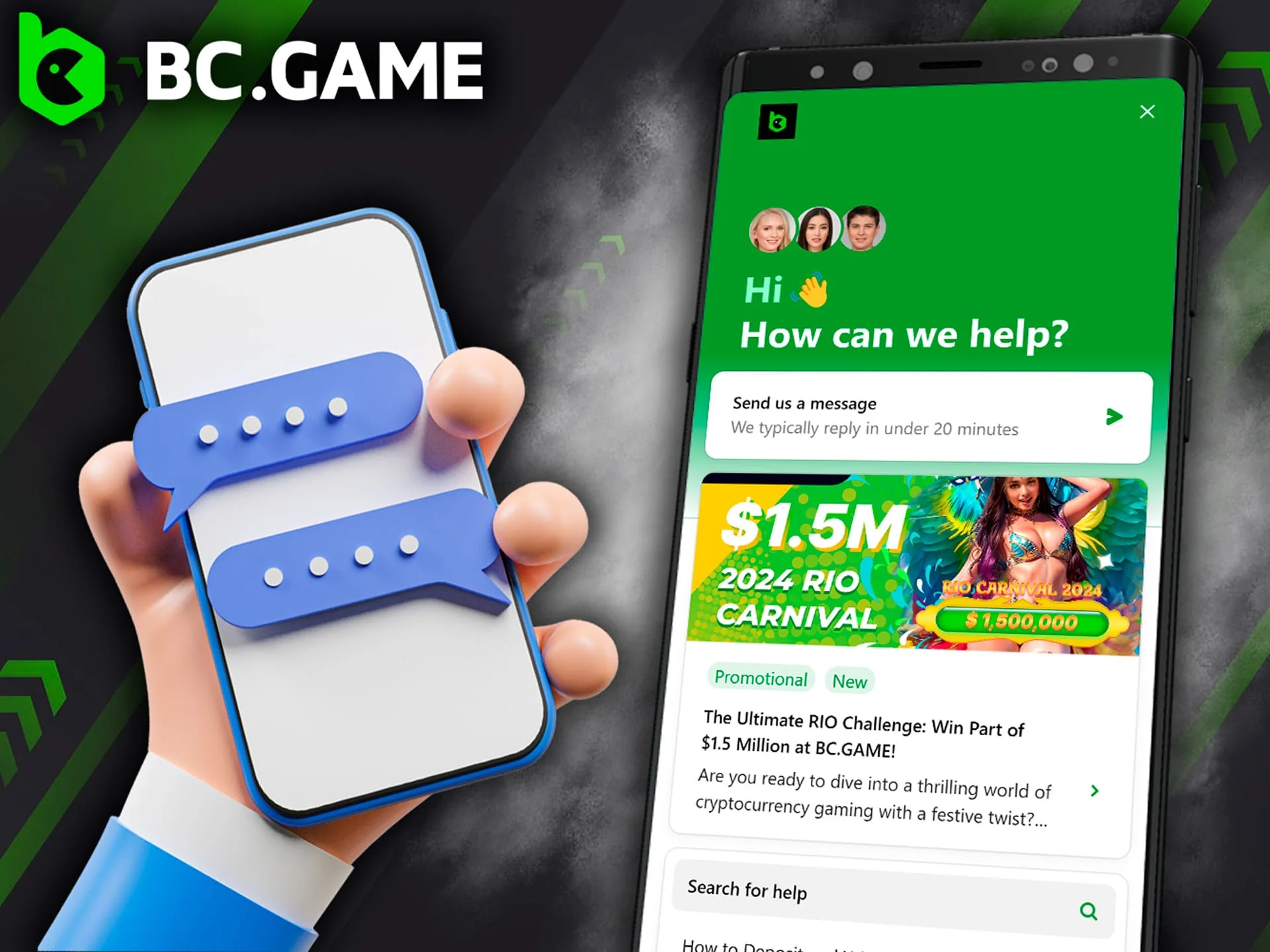
FAQ
Start your journey with our technical support team, which provides a frequently asked questions section. This section includes the most popular questions. To save time, check to see if the answer to your question has already been published in this section.
How to withdraw funds?
Log in to your personal account, click on the My Wallet button, enter the address of the wallet from which you want to withdraw funds and the amount of cryptocurrencies.
Minimum amount for withdrawal?
The cost of each cryptocurrency is different, and accordingly the amounts for them are different. In your personal account, individual amounts are indicated for each of them.
How long does it take to confirm a transaction?
On average from 10 minutes to a couple of hours.
If the game freezes, what should I do?
You should try to update the page, perhaps the quality of the Internet may act this way. If you encounter any problem, immediately contact technical support using the contacts listed on the website. Describe the problem and receive a timely response.

Social Networks and Messengers
The pages and communities are also available on all major popular social networks and messengers:
Subscribe to the newsletters listed above to stay updated on all the important news. This is a tool for timely information to all users of the platform. Receive the latest information about promotions, announcements, useful news and other necessary information.